

_Absolom_
-
Posts
2,037 -
Joined
-
Last visited
Posts posted by _Absolom_
-
-
As much as I've been doing my best to like snipers since their rework(forced scope, zero accuracy if shooting without zooming in, wonky UI that makes you dizzy), I just cannot for the life of me enjoy them. The fast-paced gameplay does not go well with the new sniper system: what we had before the rework was fine as it is. Simple zoom over your shoulder, just like with any other primary or secondary, and no accuracy loss if fired without zoom.
In my opinion, that system should return in order for snipers to adapt back into the game's speed. Practically forcing the players to keep a huge distance and lose overview of the entire situation just to land a shot on an incredibly unpredictable running AI soldier is just not good.
A simple suggestion would be to make sniper scopes optional. Let us choose whether we want a scope or an over-the-shoulder zoom. Put back the hip fire accuracy to what it was before.
Throw your stones, people. How are you enjoying snipers as they are now?
-
So, seeing as the Javlok for the Grineer and Ferrox for the Corpus were introduced recently, I've been wondering if there would be a chance at an Infested version of a speargun?
Spitting poison or gas, with a sharp tip, perhaps?If anything like this has already been announced or asked, please tell me, I've been gone for a few months, getting back into the game now :)
-
8 minutes ago, wtfbomb153 said:
You sir, need to...
git gud.
I'm a simple man.
I see a Dark Souls reference, I upvote.
-
1 minute ago, Wazen said:
Appreciate it, but that was kinda the point i was trying to get across when i said "Off topic", you didnt give me any information whatsoever, you simply said and i quote: " DONT. GOD F DAMN IT" Perhaps if you added on to it explain why shouldn't I then it would great!
The reason he reacted like that is because Rhino players have a reputation among the community. And not a good one. They're usually quite antisocial, use no skills to support the team, and rush through the map. Usually.
Hence him being so negative about it. Understandably.
-
Just now, DioBrandoTheHotVampire said:
"off topic"? so you wanna be that useless guy that people never want to see in their squad? have fun playing solo
Hey hey, let's try to be constructive here, aight? Attacking people doesn't lead anywhere. Have you given the man an idea for a frame? No. Only told him what not to do.
World ain't getting anywhere with an attitude like that.
-
1 minute ago, Wazen said:
Any recommendations?
Excal is always great. Versatile, stats are decent, the frame is solid. Damage, stun, everything you need to learn the solid ground.
Another good one would be Trinity for a supportive secondary role. Or Loki for a stealthy role. Both of those are amazing team workers.
If you play solo a lot, unfortunately I'll have to agree on Rhino. Tanky enough to get you through hell and back. But if you like teamplay, get a frame like:
Trinity/Loki/Frost.
-
13 hours ago, Morgenstern_ said:
-snip-
Have you tried leaving your settings at max, but without PhysX? Aside from color correction, that's the one thing I have turned off, and for me it fixed the issue.
Running 16gigs of RAM as well, 1060 6GB Gigabyte card, HDD, quadcore i5@3.1GHz. -
Turning off Nvidia PhysX seems to have fixed the performance issues for now.
What I do not understand is how my system cannot handle it...
-
Did the verification and optimization through the Warframe Launcher. Didn't help.
This time, the Sealab titleset triggered it, the tubes seemed to glow very intensely past some point.
Also the arsenal is pretty...laggy, there is some stuttering when selecting a new frame.
-
Seems to be an issue related to Warframe specifically. Something like a VRAM memory leak...a constant drop of FPS up to the point where it becomes unplayable.
Not the first time I'm experiencing the constant drop.
-
Just now, Neah said:
But at least now you know. Have you tried the 372.70 drivers yet?
Not yet. Might do today.
-
Just now, Neah said:
Never verify your cache on steam, it is always slightly outdated compared to the current build Warframe uses, so every time you verify the result will be the same, and will solve absolutely nothing for you.
Tad too late for that now innit
-
Tried to verify the cache on steam. It found 200! files that weren't validated, so I needed to redownload 13GB of data. Then, another 1GB on the launcher.
Result: Constant screen freezes upon entering missions, FPS of 30 and less upon launching the game.
Amazing.
Old(375.63) and latest(375.95) driver giving this issue.
-
33 minutes ago, MomentsOfSpring said:
No, it's not. It doesn't change anything. And it's not Nvidia fault, obviously DE, because after TWW everything was ok.
I've complete the quest without any issues. After some of TWW hotfixes - it's a mess now. My FPS drops from 90-60 to 10.
It happens in a dojo, liset, rele and any mission - normal or archwing. It's kinda sad, especially having 90 days boosters, that I can't use.
UPD. GEFORCE HOTFIX DRIVER VERSION 375.95, Like Dmitri offered didn't helped either.
Thank you for seconding me.
3 hours ago, Neah said:I also have a GTX 1060 (same model as yours) with an i5 4460 @ 3.2 GHz, using 372.70 drivers, I'm getting consistent >144 fps without frame drops (except in situations involving loads of enemies), maybe try it out?
Might do. The current version(375.63) freezes my screen(game keeps playing) every match after approx 5 minutes.
-
3 hours ago, Kedai said:
I'm reading what you wrote carefully and I still can't see how:
can be construed as a positive, just admit it was a poor choice of words, edit out the vitriol and move on or your going to going to widen the already growing consensus that it was dev bashing, even if it was rather slight.
As for the rest, the recent hotifx to the pascal series of cards hasn't solved the issue for many users still, so yes, it's still on Nvidia's end, play any other DX11 game and you should see similar results. Either roll back to older drivers (375.63 seems to be working fine for people experiencing this and when you roll back you need to do a clean installation of them) or wait for another attempted fix.
Update: Yep, you were right. The framerate did improve with driver version 375.63. I'm getting 30FPS average instead of 20! :D
-
4 minutes ago, Kedai said:
-snip-
Weird how it only affects DX11, and not DX12...Forza Horizon 3 is running smoothly at 60FPS.
Hm.I'll try the driver number you recommended. Thanks.
Also edited the OP.
-
11 minutes ago, Maxitotito said:
Don't update your drivers, nvidia drivers are a mess lately :/ had to investigate myself since support gave up on the same case for me.
I tried it with older and newer drivers. Even the newest one, as of yesterday.
13 minutes ago, JSharpie said:I wanted to try to help you, then I read this line
But the person above me is right, roll back your drivers, it's Nvidia's fault.
but seriously don't devbash just to do it.
I'm not devbashing. I'm asking whether it could be on their end, AND IF SO, whether they could fix it or not.
I did not state that this issue is literally their fault. I do not know if it is, or Nvidia's.6 minutes ago, KuroShiranui said:The latest nvidia driver update throttles the video memory clock to 810mhz. This affects Pascal series cards, particularly 1080, 1070 and 1060. Some info: http://gadgets.ndtv.com/laptops/news/nvidia-driver-update-throttles-memory-clock-of-10-series-geforce-graphics-cards-1626766
And yeah, don't just bash DE for that, clearly not their fault.Same goes for you sir, I'm not bashing them. Read what I wrote carefully.
Also, Nvidia has hotfixed that issue and I have the latest possible driver. My clock speed is normal, seeing as I'm able to keep up the 200-300 FPS smoothly and with ease in the first minutes or even hour of playing. -
I recently upgraded my older 660 into a 1060. You'd guess that such an upgrade would bring the framerates and performance up, right? Well, guess again.
As the game starts at 300 FPS, sooner or later it drops into 60. Then 50. 40. 30. And then I barely get it above 20.
I've heard that other people are having issues like this with the 10 series of Nvidia. Is this on their end, or DE's?
And if it's on DE's end, are there workarounds? Can we even expect a fix?
Some more info:
Drivers up-to-date as of 19-11-2016. (Or 11-19, whichever half of the globe you live on)
Old GPU: GeForce GTX 660 (OEM, 1.5GB)
New GPU: GeForce GTX 1060 (Gigabyte Windforce OC 6GB)
Processor: Intel i5 3350P @ 3.1GHz
RAM: 16GB DDR3 @ 1600 MHz
-
It IS quite lame that Nullifiers got buffed...as if they weren't annoying before. It's as if DE is trying to encourage us to use less and less of our abilities, up until the point where the frame doesn't even matter, only your weapons. But single-shot high-damage weapons are also off, because you need to waste a lot of ammo on those bubbles as well.
Like...what does DE want? Why are they even doing this? -
Just now, SubjectL said:
That title made my day
thank you
I second that. Thanks, OP!
-
And the next one, cause speedy art ftw.

http://n4zgul999.deviantart.com/art/Warframe-Ember-Wallpepe-593145507 -
BEATING THE DEAD THREAD EVEN MORE, AWWW YISSSSSS
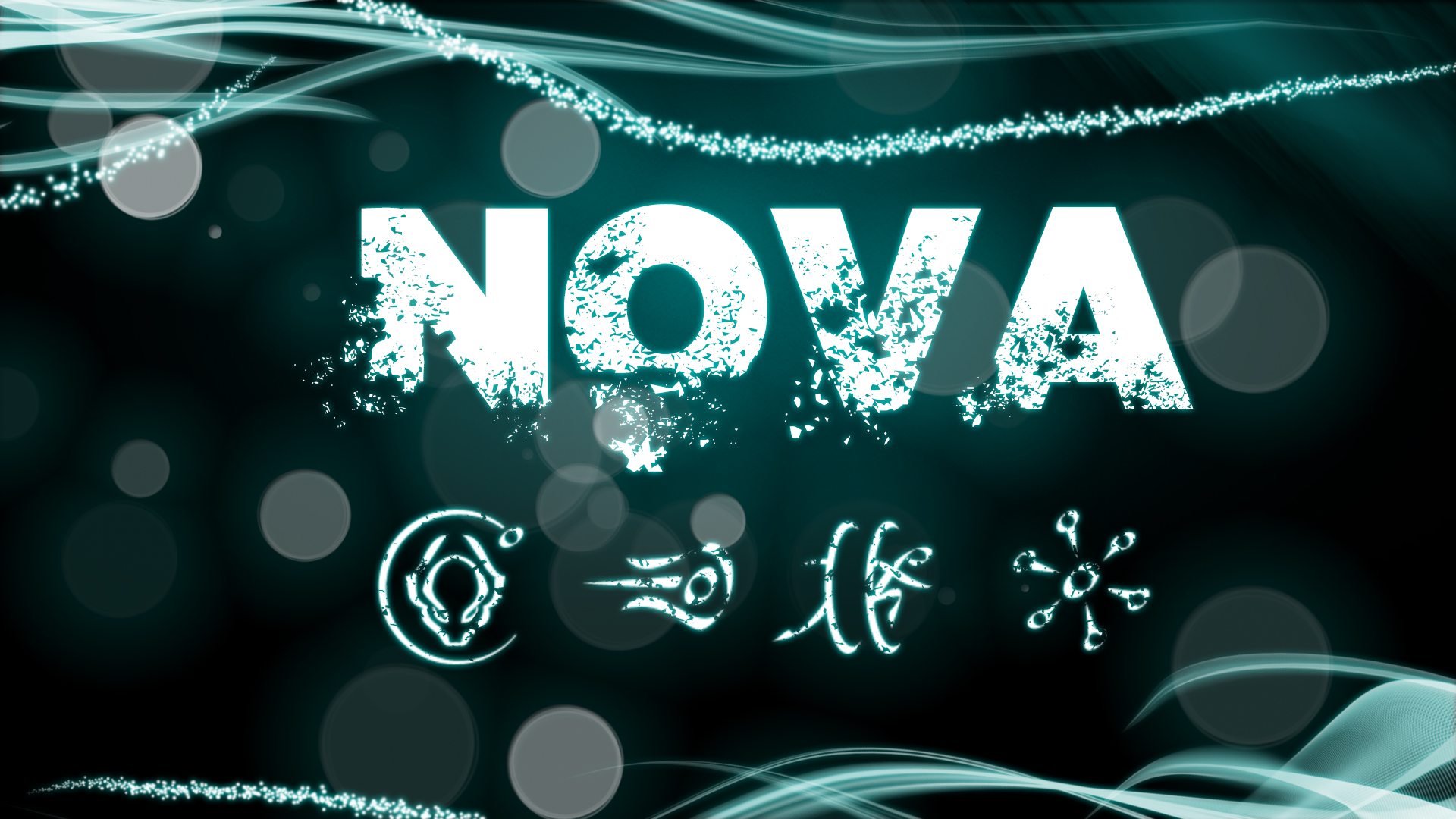
http://n4zgul999.deviantart.com/art/Warframe-Nova-Wallpepe-592836721 -
Yeah but nowadays its not forever some like me keep it forever even after x-mas
Wait, you mean the newer editions are removed from player inventories after Xmas? The F*ck?
-
I took Soma Prime into a Tower III and Tower IV Survival and its critical damage did not seem to scale with increasing enemy level. In other words, as the enemy level increased, Soma's damage stayed the same and even decreased. I didn't try this out for Sorties because I assumed it would be the same.
Armor levels on enemies, ever heard of it? The higher level your bullet sponge is, the harder it is to kill. Basic logic.
Literally nothing changed
Thank you for putting that out there.



Sniper rifles third person view
in Weapons
Posted
Literally just made a topic about this, oops.
Well it wasn't my first one ever. I've been asking since the rework dropped to allow us to go back to what it was...this is just pure garbage, I'm sorry, but it just is.
You get motion sickness from just looking through the scope. (Rubico user here) If not zoomed in, you miss targets 3 meters in front of you.
I know Warframe is not supposed to be realistic. So why put this mechanism in the game? How come we can align hip fire shots perfectly with ANY weapon, but if it has a scope on it, we suddenly get the worst aim ever?