
(PSN)AngelShur
-
Posts
2,476 -
Joined
-
Last visited
Posts posted by (PSN)AngelShur
-
-
NO HYPE GIF CAN SHOW MY LEVEL OF HYPENESS!
-
 19
19
-
-
Hello there @(PS4)PaddyGoldLion,
Please proceed with the following to delete the saved corrupt data. Be adviced that only your setups like your preferred control settings and your Gear Wheel will be reset and must set again. This does not affect or have an effect on your game progress in any kind as the game progress is saved on the servers of DE.
To fix PS4 corrupt data error, you need to delete the saved corrupt data file manually
- Go to Settings -> System Storage Management -> Saved Data -> Media Player.
- Enter into the Media player folder, there should be a 'corrupt data' saved file that shows up.
- Press the Options button and delete the saved corrupt data file.
- Now exit. Reopen the Media Player app.
-

Metronome
Enemy in range will be 'hypnotized' by the beat to perform some
flashdance moves.Spoiler
-
Like your first answer. It mostly takes one week, but sometimes even longer.
You can always submit a feedback concerning the support, but it will most likely not change much as they have a massive player-base and a small support team.
-
Did you watched the whole 40+ minutes that is required?
I also didn't receive it, not that it bothers me, and a promise is a promise.
-
Hello NaomiJane,
There can be many reasons why your account platinum can go missing, so first of all I suggest you contact support.
Next I'll simply explain the 'negative platimum' occurence that can happen below. There are rare cases where this does happen. I don't believe this to be in your case, but feel free to have a read:
"Having negative Platinum
We understand that having a negative Platinum balance isn’t always the player’s fault, but we have no way of immediately knowing if your situation is the result of a mistake, overly cautious banks/payment providers, or fraud. There are extremely rare cases where a recent purchase bounces back because it wasn’t authenticated properly by the merchant, but that is quickly remedied by checking your Steam Wallet or account balance. If the funds didn’t go through simply repurchase the package to get you out of the negatives. If you used a coupon that was consumed in the process, be sure to contact Support for further assistance.
Players have never had Platinum removed or been banned for trading fairly with a regular player that had a chargeback. Yet, if you buy from a goldfarmer, you can get banned or have those trades reversed as your Platinum was not purchased legitimately. The only safe way to acquire in-game items is through authorized sellers like warframe.com/buyplatinum or Steam, to mitigate risk of triggering the AutoBan system but also for your own safety as a consumer." - (AutoBan FAQ and You by De_Adam)
-
Can it be because the stream wasn’t going to start for at least 30 minutes before you tried to chat?
You post this thread at least 1 hour ago and the stream just started 30 minutes ago.
Furthermore it might be a twitch thing, nothing Warframe can do.
-
The Latest Topic feed is currently bugged and or selective with showing the latest topics posted.
Spoiler
That's all.
-
I would like to have the ability to change the background of my forum profile (see below).

The grey area of the profile background is way to pale while we have so much great arts going around. I would love to have the ability to change this, please and thank you!
-
Hello there,
Please inform her that she should contact support. Please don’t use the foundry item that was ‘claimed’.
-
Hello NazuHimeSama,
Please contact support. Maybe they can look into what had actually happened to your BP’s.
The best of luck with it!
-
La respuesta que usted busca es si.
Sera interesante para usted si usa www.deathsnacks.com porque ahí salen las alertas.
-
Wow, first of all please chill.
Second, the discount system on consoles is totally different than that on the PC. The discount only works for in-game market specific items (not all items).
Thirdly, this is clearly not a bug as you basically answer your own ‘bug query’ with the solution together with some frustration.
Have a good one!
-
This is more rock than rap... just saying. But awesome
-
-
3 hours ago, (PS4)Grimm_Reaper6669 said:
yea im getting a data corrupted screen on everything i do it started after game froze when i was goin in PoE, so i restarted my ps4 after that it pops up when i start game, change builds, go into missions, etc. i even deleted game an redownload it but still pops up getting annoying x.x
Hi,
you can try deleting your game data on the PS4 - Warframe game data only that is.
This may help you with the issue. Good luck with it!
-
The Lone Raiders Community says:
-
Was plat removed from your pile? If so and you've not received what you've purchased then please contact Support.
-
I think this more of a player helping player question, but at the same time it's probably better of you contact support about this.
-
Bug reports are the key to identifying and fixing issues in Warframe. We rely on our forums heavily for identification of bugs plaguing Tenno in the field. In order to improve on our ability to act on bugs, there are some steps you can take to help us keep the forum organized. This will help our team to prioritize fixes, allowing us to serve the community where we are needed most. Before posting on the bug forums, please read the following guidelines:
1) Search! Check to see if your bug has already been reported using our search function within the appropriate bug forum. If the issue has been reported previously, please comment on that thread instead of making a new one. In addition, some problems can only be solved by support; be sure to read this thread if you are unsure of where to submit your report. -
-
Meant to be this one:
1) Search! Check to see if your bug has already been reported using our search function within the appropriate bug forum. If the issue has been reported previously, please comment on that thread instead of making a new one. In addition, some problems can only be solved by support; be sure to read this thread if you are unsure of where to submit your report.
-
8 minutes ago, FlowCtrl said:
Sorry, I must be blind. Which category should I have put this under? The only other category I could think of was for Missions, but I don't know if its mission specific. I didn't really want to test, because it could be some kind of exploit... or just a glitch in the client.
I copied and pasted a text found in the guidelines.. but the pasted has it's own mind.
You posted correctly, but what I meant to bring out is that there's more thread posted about this bug already, my appologies!
-
***Before posting in General bugs, make sure your report doesn't belong in any of our other bug categories.***


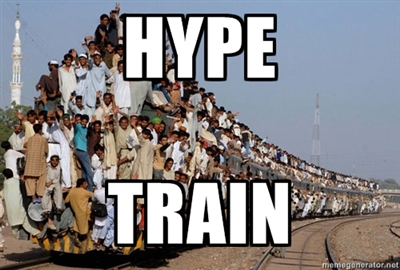


Sortie Assasination (Hades Pluto) glitch
in Mission Specific
Posted
While playing we encounter host migration and after this migration the ambulas were both carried onto the spaceship and we were unable to kill them while they could easily nuke us with the rail guns.
I have recorded it for research purposes ;)
https://youtu.be/dVkcYujqLao