I'm trying to find a specific yellow-greenish color which somehow appeared for the energy slot when using randomized colors on my weapon (Ferrox).. I cant find it in my owned color palettes, I also compared it via screenshots with all colors in other palettes without a match.. even my clanmates and friends have no clue where this color comes from.
It's not marked (in any palette) when I click on it, like purple for example.. ;O
Is there anyone out there who can help me? .. pretty frustrating :'D
Question
Paselja
Hello everyone ;D
I'm trying to find a specific yellow-greenish color which somehow appeared for the energy slot when using randomized colors on my weapon (Ferrox).. I cant find it in my owned color palettes, I also compared it via screenshots with all colors in other palettes without a match.. even my clanmates and friends have no clue where this color comes from.
It's not marked (in any palette) when I click on it, like purple for example.. ;O
Is there anyone out there who can help me? .. pretty frustrating :'D
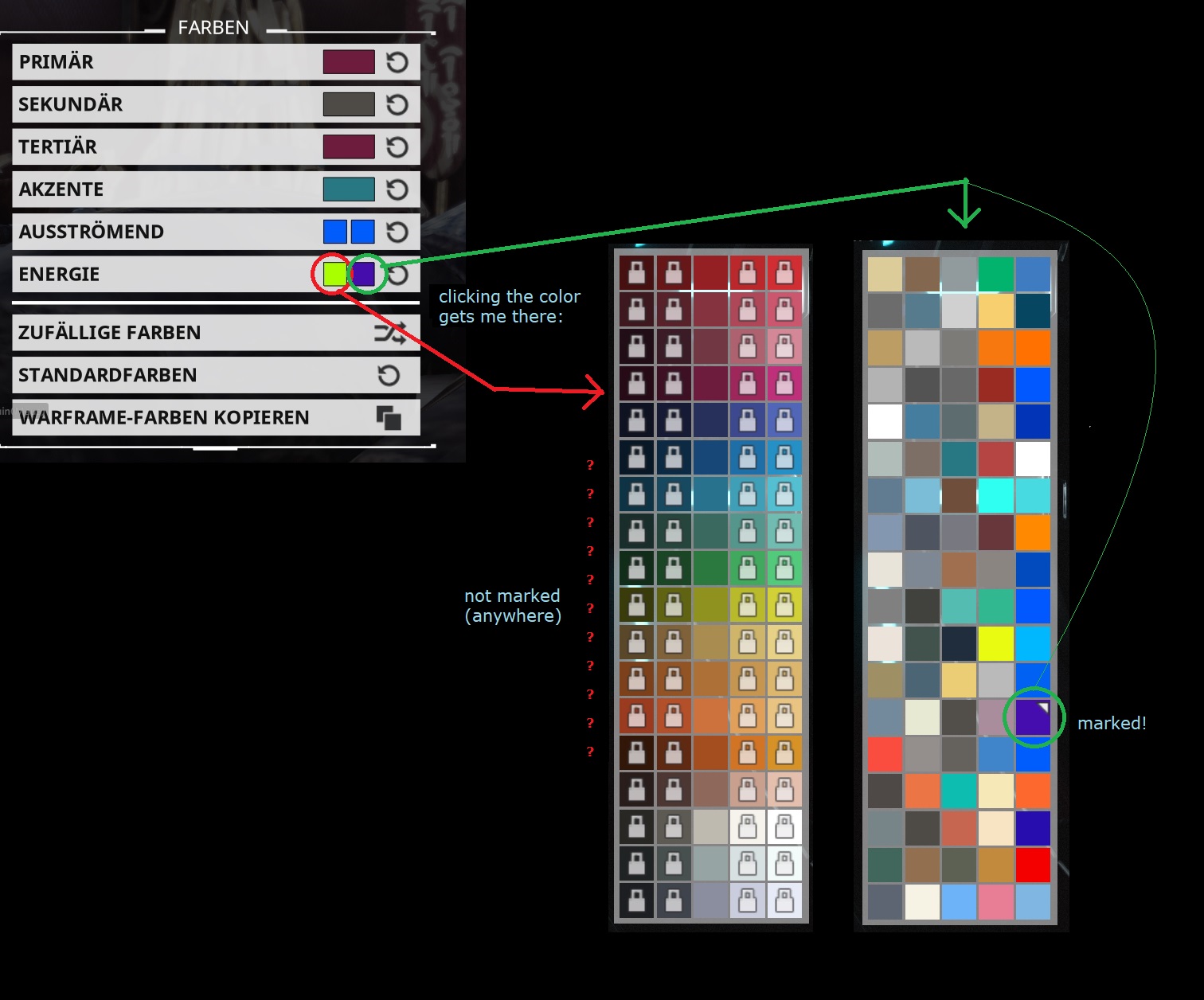
Edited by PaseljaLink to comment
Share on other sites
10 answers to this question
Recommended Posts
Create an account or sign in to comment
You need to be a member in order to leave a comment
Create an account
Sign up for a new account in our community. It's easy!
Register a new accountSign in
Already have an account? Sign in here.
Sign In Now