

N1ZO
-
Posts
54 -
Joined
-
Last visited
Posts posted by N1ZO
-
-
cool update but could you change the mios chain back to original?
-
 1
1
-
-
good hotfix but can u already fix the mois chain back to original?
-
all these chrashes are very fun thank you DE
-
 2
2
-
-
1 minute ago, MrFruty said:
You contacted WF support ? I dont know how long it will take ,but they will be more..."specific".
thank you very much
-
Just now, MrFruty said:
Running Steam As Administrator too ?
yes
-
1 minute ago, MrFruty said:
And the common solution (propably solution) for Steam is the "Verify Integrity of Game Cache" option in game library by clicking "properties" on the game.
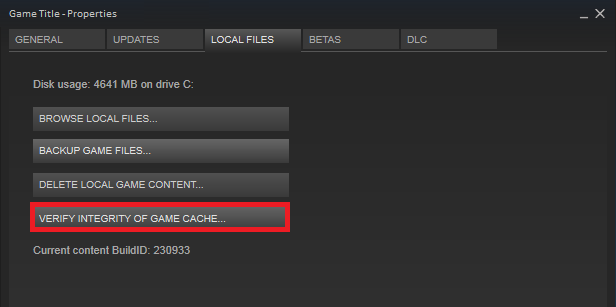
yeah tried that too :/
-
1 minute ago, MrFruty said:
Well there could me many problems.
- Graphic driver actual (+ DirectX) ?
- Warframe allowed in firewall ?
- Restarted steam ?
i uninstalled it again. it is allowed in firewall and ill check all my drivers and reloading the whole thing again. thanks for help.
-
Just now, MrFruty said:
Check the task manager ...look for "launcher.exe" or "Warframe.exe" (or "Warframe.x64.exe") and if u see it ,then kill it.
And try again.
You didn't said much info,is that steam or nonsteam version ?
yeah i tried that task manager thing too and still nothing. and im using steam version.
-
Just now, MrFruty said:
Tried ?

yes
-
launcher doesnt load anything. i uninstalled and installed game and no difference
-
mios doesnt sit nice on nekros prime. would be nice if it would sit like it does on regular nekros
-
nekros primes blade and whip holster doesnt look right and secondary holsters doesnt ether
-
i think nekros's passive should have 10 health per kill :// but if DE wants it to be this so be it.
-
yeah.. very nice if u could LOG IN ?!?!
-
i have no idea how to get that pic in here
-
so i again i hope to DE to see this that they could fix despair on nekros it just looks hidious plzz help me :cc
-
dont like the rakta destreza idea cus i dont like the weapon personaly but every thing else seems fine :D
-
wry good update but still no fix for despair on nekros :((((
-
still could make despair look like normal on nekros
-
would be nice if despair would look more fitting on nekros tho
-
every faction should have atleast one greatsword that would be great hehe
-
i always use daopay cuz its easy
-
i hope DE would fix this issue cuz i need my plats XD
-
if any DE people would see this, i liked to ask is that possible in any ways?




Call of the Tempestarii: TennoGen: Update 30.2.0
in PC Update Notes
Posted
cool update but could you change the mios chain back to original?