

LordOfWar666
-
Posts
176 -
Joined
-
Last visited
Posts posted by LordOfWar666
-
-
hace 15 horas, Sasuda dijo:
The problem of intel, AMD, or Nvidia? It seems like DX11 Warframe being the only thing that crashes my Graphics card would be a DE problem since nothing else crashes using DX11. Warframe DX10 is running significantly better for me right now.
Yes is a fault of a bad drivers, what games are you playing and what are you computer specs?
-
People DX11 is 11 years old and all the GPU´s with 10 years old works better with DX11 than DX10. The only chance on better performance on direct 10 is a bad driver impletentation and this is a problem of Intel, AMD or Nvidia not DE. Remove support of DX10 is the way for a better performance on multicore systems, and I´m not talking of the latest ryzen or Intel procesor, I´m talking about the first generations of Intel I5\I7\I9 or Phenom and AMD FX.
-
hace 20 horas, ProRampage dijo:
No entiendo el enojo de aquellos que tienen pc master race que con suerte sus padres hicieron el esfuerzo de regalarselas para poder correr algo decente para jugar. Asi como ustedes piden que se dejen de quejar, dejen de quejarse ustedes de los que se quejan. Simple hermano, no todos cuentan con super sueldos, no todos tienen a su padre y/o madre para que los mantenga, no todos viven en un país que el dolar esta en precio razonable y no como en Argentina que esta 40 pesos 1 dolar y la gráfica mas barata no baja de los 8 mil pesos (armar una pc gama baja 17mil pesos para arriba). No todos tienen un trabajo estable donde pueden darse el lujo de decir mañana o la semana que viene puedo sacar la mitad de mi sueldo para una pc, la mayoría de menores de edad no tienen trabajo, mesada y a duras penas juegan con los que les regalan sus padres. Así que dejen de ser tan hipócritas y sean mas condescendientes con sus compañeros Tenno´s, que es un juego y estaría genial que todos o la gran mayoría pueda disfrutarlo.
A ver mi el PC que tenia ya hace 10 o 11 años tenia 8gb de ram y tarjeta compatible con DX10 (no era un PC master race, era gama media) y procesadores de 64 bits hace como 12 años que no se venden, exigir que un juego actual siga funcionando en 32bits y DX9 es un lastre por muchísimos motivos como la propia DE explica en el enlace que ha pasado Zernack .
PD: Si alguien tiene problemas en ejecutar el juego con una gráfica del 2009 para adelante es por que AMD, Intel o Nvidia no han sacado drivers que les den buen soporte a sus gráficas o IGPU en cuestión, así que menos echarle culpa a DE y vayan a los foros correspondientes.-
 1
1
-
-
hace 27 minutos, Alcoholism dijo:
They should make it so it's visible all the time, not based on damage taken? I didn't even know this was a thing until I looked it up.
How am I supposed to fashionframe with it in a relay for example? It'll just be a useless sigil at this point.
In my opinion this is best than Fortuna, I love gore and I hope it's part of the final game, but it really should work as I described above, it really looks like it's covered in blood (yeah ordis, finally) rather than damaged. But an option for leave it fixed would be fine.
PD: besides, it would lack the dripping of blood and bloody footsteps and it would be perfect-
 1
1
-
-
I think it should work also when you kill mele and short range, as if it was soaked in the blood of enemies.
-
 1
1
-
-
Se this website https://www.tenforums.com/tutorials/104080-enable-disable-fullscreen-optimizations-windows-10-a.html and follow the step 3
GL!!! -
En 2/5/2018 a las 15:30, [DE]Glen dijo:
Let's chill out the hostility and look at this rationally:
- I just updated to the latest Nvidia drivers and checked: I get 590 FPS in the orbiter. I also play on a laptop and have not experienced any sudden performance problems.
- I find it hard to believe that this is a sweeping regression we've somehow introduced given almost all of the recent changes have been for the new game-modes.
- If it were a systemic problem a lot more of the players would be screaming mad about it -- a lot of people are playing Warframe these days and I there's maybe a dozen people in this thread. It just doesn't make sense to say that "these last hotfixes have been screwing up all the gaming experience" when millions of players are totally fine.
So if this is a rare and probably local problem what are some of the possible solutions?
- Actually reboot your computer. This actually worked for raschuetzer and I've seen problems myself in the past that have been solved with this.
- If you're playing on a laptop make sure it's plugged in to external power so it doesn't trigger power-saving (ie: performance destroying) modes.
- Disable third party software injecting itself into Warframe: Overlays, Windows 10 GameBar, Razer Chroma, GeForce Experience, etc.
- Set your resolution to 1280x720 as a test and try running in real full-screen not borderless; this rules out Windows compositing and rescaling High-DPI interference (when Outlook pops up an overlay it destroys my performance when I'm running Windowed).
- Try turning the in-game master volume off to rule out sound drivers misbehaving.
- Look at Task Manager for other things running? Check for malware maybe?
Hi! I´m happy to see a member of the stuff in the forums, I have a problem, I tested the game in two ryzen 2000 (2600 and 2700x) and the game runs worse on the 64bits mode, in my ryzen 1400 and my 6700k runs better in 64 bits, this is the diference on the FPS:
Ryzen 1400 OC to 3.9: min 48fps in 64 bits, 40 in 32bits mode
I7 6700k no OC: min 65fps in 64 bits mode, 51 in 32 bits mode
Ryzen 2600 OC to 4.25: 53fps in 64bits mode 57 in 32 bits mode
Ryzen 2700x no OC: 55fps in 64bits mode, 61 on 32 bits mode
This is very strange, is DE working on improve compatbility on new ryzens in 64bits?
Thans a loot for the support to you and all the DE team!!! and sorry for my bad english 😞
PD: I used for bench the map of Void Mot in 1:20 hour in survival and the MSI afterburner software. -
I found the problem, its the 64bits version of warframe, i´m running now warframe in 32bits mode and its using all the cores. DE please fix It.
-
The game now is using only 1 core:
https://imgur.com/a/5kUleO0 -
I search this stats:
Damage+Multishot+CC\CD and -zoom or maybe another good negative -
I lost a loot of points after the update :-(
-
My english its soo bad, I cannot answer all your questions in english. But its very simple, when a game is in a cpu bounded situation at least one core is saturated, when the situation is a GPU bounded situation the GPU its working on 100%, when anithing is saturated this is only a probe of bad core / gpu optimization. In this case Warframe never saturates any core on my Ryzen or I7. And yes, same situation in Bathesda games (por optimized games), but in the good optimized games like: The Division, Rise of The Tomb Raider, Dark Souls III etc you can see the gpu/cpu bounded situations easyly why the games have a good optimization.
If the problem in warframe is the CPU and the content of the photo is real: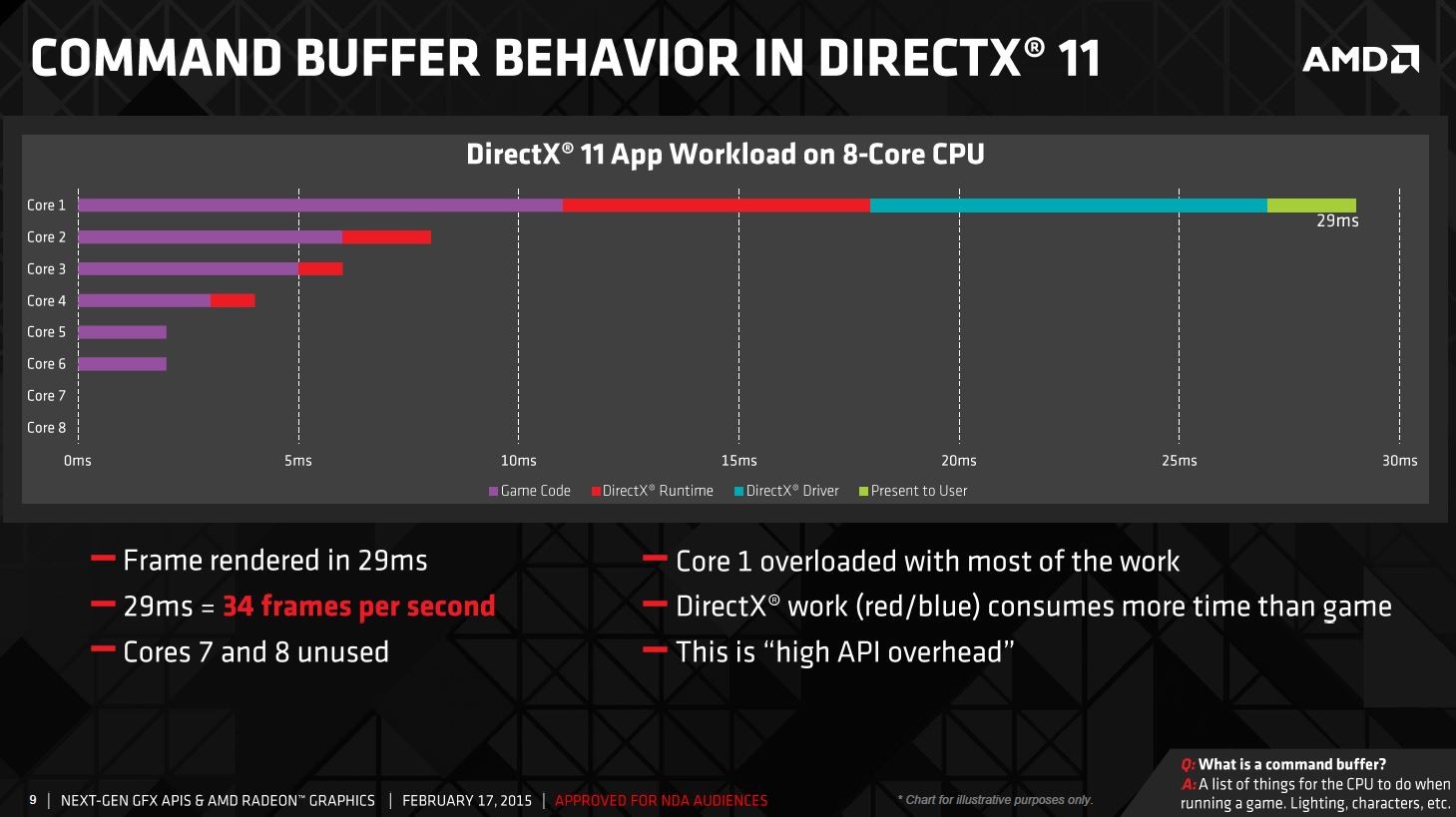 Warframe is very bad optimized, at leats the first core needs to be saturated and this never happends.
Warframe is very bad optimized, at leats the first core needs to be saturated and this never happends.
-
Maybe is a latency usue, try downloading latency moon for find the problem and try disabling v-sync in Warframe.
-
OK, more probs about the real optimization problem of Warframe:

Watch the 4 thread, is not saturated and the v-sync is disabled. -
OK I played the game in a loot of computers: AMD FX, Phenom II, Ryzen and a various generations of I3 I5 and I7 and the problems is the same on all this hardware, in the endless missions especially (but I see this in other missions): The game lost a loot of performance without saturate any core. Please DE fix this is very strange and frustrating.
Updated: I tested warframe without the multi-threaded option and I discover something strange in my Ryzen and my I7: The minium fps are better but the average and the maxium is worst, by the other hand I surprised when I see that the main thread dont uses the 100% of the core in the case of ryzen the utilization on the main thread is 86% and in the case the of I7 is 82%.
This shows a real bad optimization on the game, all the games I have saturates the cores if the game needs (basically disabling v-sinc).
PD: Sorry for my bad english and my GPU´s are a 1070 on the ryzen and 970 in the I7. -

Burston: 1200pl
Braton: 1000pl
Dual Zoren 350pl
Boar:400pl
Snipetron: 200pl -
Stats please

-
I want this:
Damage+Multishot+Negative*
*Negative: -ammo maxium-flight speed+recoil-zoom
I pay 2000pl
PM in game.
PD: remember, for pm command line: /w lordofwar666 "message" -
I´m searching a mod with the next stats:
Melee damage+crit chance+crit damage
I pay a loot of plat. -
This mod make´s my build more destructive, thanks a loot :-)
-
I'll take a look ^^
Update: Definitely feels smoother and more responsive! Thanks for finding this! :D
Thanks for the info! After months finally found a solution for AMD users.
DE I hope that is resolved :-)
-
To be clear, was this solved with your fix you posted in another thread, or are you still having issues?
Are diferent problems whit diferent solutions, i´m running warframe now whit the fix and I uninstalled the Crimson driver and installed the latest catalyst drivers, the game now runs very well.
PD: Sorry for my bad english
-
I had the same problem as you without the fix... test, if it works, let me know please.
-
Follow the steps of this PS2 guide, it´s the same problem whit warframe and the same solution:
https://forums.daybreakgames.com/ps2/index.php?threads/if-you-have-an-amd-fx-processor-read-this-devs-should-too.215082/
FPS test (warframe is running on minium settings)
Warframe before the fix: Min 35 fps Max on 875 fps
Warframe after the fix: Min 50fps, max on 1120
My pc specs:
OS: Windows 10 X64
CPU: AMD FX 8350 4.0ghz
RAM: DDR III 16 GB G.Skill Ripjaws 1600
MOTHERBOARD: Asrock 990FX Extreme9
GPU: AMD 290
HDD: 2x250 GB Seagate en Raid-0
Please DE fix this :-)




PSA: Warframe DirectX 10 Support Ended
in PSAs and Announcements
Posted
Your graphic card is very good but old, however 670 is more powerfull in DX11 that DX10, I think that nvidia is giving bad support or none support to your GPU arquitecture (but I´m not 100% sure), or maybe is a Warframe related but is strange, maybe any of DE can answer the question.
By other hand, a DE stuff in the DX12 post is saying about a performance update that is comming soon for DX11 and 12.