
B01scout
-
Posts
20 -
Joined
-
Last visited
Posts posted by B01scout
-
-
Hello,
not sure whether it's a bug or a feature. I couldn't find any note on the changelogs when searching "aim" or "melee".
When hitting aim (right mouse button) during a melee animation the player will lock to aiming as soon as the melee animation finishes (can move freely but any weapon is being held for aiming without the player doing anything else). Hitting aim again or melee breaks the aim lock but this behavior is new and not shown anywhere in the option etc.
It feels like a proper aim lock feature (hitting right mouse button once like in other games with toggles) but it's implementation does not feel like it belong here.
AFAIK it started happening with update 33 on any mode, map, weapon, warframe etc.
PS. No ne of the just 8 tags fits my perceived bug's behavior. I myself would tag it with animation or controls. :-(
-
 13
13
-
-
Am 19.2.2020 um 21:27 schrieb RoninMustDie:
I hope im on the right place here. Everything was fine the last 200 days where ive been playing the game. Yesterday i wanted to play a little bit, but the launcher wouldnt pop up after launching it. I didnt give much thoughts about it, maybe a restart was necessary or something. Anyway today i have the same issue once again, the game launcher isnt popping up anymore so i cant start the game!
After searching for answers, i tried so far to use the exe file with different compatibility modes, admin rights, and tried to repair some visual c++ stuff. Nothing helped so far. Deinstalled the game now to reinstall it, but i cant make the launcher appear so the download can start..
Any suggestions what to do?
I guess I have the very same issue! It seems the launcher seems to only able to download its very basic launcher updates and after that does not start correctly. It just stays in a simple state in RAM.
-
I cannot start the Warframe launcher since Thursday. It starts but does not show any GUI. It just remains in RAM with no activitie there.
Deleting the CEF3_1 folder next to Launcher.exe seems to force the launcher to re-download its basics but after that it shows the same behavior.
Spoiler
Launcher.log contains the following:
ZitatLoadCEFLib
EnableFullScreen: 0
EnableBulkDownload: 1
EnableAggressiveDownload: 1
LauncherGPU: 1
EnableMTRendering: 1
EnableDeferred: 0
SC_PUBLICAnybody knows this issue? My Windows 10 is up to date including graphics drivers. I tried by re-installing, no luck.
Updated launcher.log:
ZitatCurrent time: Wed Feb 26 19:34:16 2020 [UTC Wed Feb 26 18:34:16 2020]
LoadCEFLib
Using single cluster modeEnableFullScreen: 0
EnableBulkDownload: 1
EnableAggressiveDownload: 1
LauncherGPU: 1
EnableMTRendering: 1
EnableDeferred: 0
SC_PUBLIC
POST /stats/launcherUpload.php HTTP/1.1
Host: ToS violation
Content-Length: 125
Cache-Control: no-cacheHTTP/1.1 200 OK
Server: Apache
Content-Length: 0
Content-Type: text/html; charset=UTF-8
Date: Wed, 26 Feb 2020 18:34:37 GMT
Connection: keep-aliveStill no launcher GUI. But when trying to close the game via steam I get:
Spoiler
-
 1
1
-
-
vor 3 Stunden schrieb mistsack:
Guys & Gentleman i heaby present you the Red Death of Fps, this innocent looking plant ctaches your eyes but be aware, this plant emmits red mist for a reason, to completly destroy your Fps.
Once you see this plant, run as fast as you can. i was able to take a photo of this subject, i was in danger but i got away from it, safe:
https://picload.org/view/dldoagwa/warframe0041.jpg.html
Test it out and post here how much fps you loosing by approching, i got warfame caped at 60 fps with Vsync. Screenshot was taken from Onslaught.
Yes, I can confirm the heavy slowdown while approaching the plant (or fog?). I encountered myself during onslaught and could narrow it down to there.
-
Update: Nvidia released their new driver 388.71. They stated in the notes they updated the SLI profile for Warframe. Before it was 20F5, now it's F5.
That actually fixed the glitches. Thanks DE and thanks Nvidia!
Spoiler
-
The performance cost of TAA at my end may as well be nothing really. So I don't get any performance out of disabling it. The same in the plains.
But the glitches are most visible there. The stars brightness e.g. is reduced in some image spaces.
I wonder if DE will be able to address that when implementing DX12 Multi-GPU.
Spoiler
-
I'm using DSR factor 2.25 (5160x2160 pixels) but it kind of smashes my FPS even with 2x GTX1080 on the plains. Barely holding 40 FPS at times (using 100Hz monitor).
I know it's a luxury issue. TAA usually is a good compromise between image quality and performance.
I remember Ghost Recon Wildlands even warning players activating TAA because of its very taxing nature on SLI. But I didn't noticed any bad glitches or performance drops in that game, same in Deus Ex: Mankind Divided. Just saying.
-
Hello,
since it's introduction, TAA seems to not be compatible with SLI. Activating both cause a glitchy image. Elements of the eg warframe 'burn in' on the screen and many edges are darker.
Is DE aware of this or am I missing something to fix it myself?
I got two Nvidia GTX 1080 with driver 388.43 on Windows 10 Fall Creators Update.
Spoiler
-
Max Richter's Sleep, 8 hours for straight farming. :-)
-
I have a slow mouse cursor speed too. It seems to depend on the resolution. If I use 4x DSR the mouse really starts to get slow.
It affects every menu like market, ESC menu, hacking etc.
-
On 3.4.2017 at 9:28 PM, Arniox said:
Many tears my friend. Many tears.
But yeah. Would love some better options
Windows 10 Creators Update seems to crash Warframe at DX9 now.
┻━┻ ︵ヽ(`Д´)ノ︵ ┻━┻
-
On 5.3.2017 at 10:40 PM, Arniox said:
MSAA 65x..... LOL
the newest game, Ghost recon: wildlands, has an MSAA 8x, MSAA 64x would be f**king amazing but you would run a slide show
Don't forget the resolution scale of up to 2.00 resulting in 4x resolution total. More pixels at geometry to be multisampled, the "more smoother" it will become! ;-)
The overall sampling could be referred to as 32xS.
To be honest I would appreciate such a setting in Warframe a lot. TAA results in glitches with SLI und may still deliver some aliasing. I'm just sitting here at DX9 and 4x SGSSAA. ¯\_( ͡° ͜ʖ ͡° )_/¯
-
On 15.09.2016 at 0:28 AM, JoMenton said:
can you please post some photos ?? ingame and in menus ??
I hope I'm not too late. These screenshots are in 3440x1440. As for now, the UI seems to be mainly designed for 16:9.
Spoiler
-
Do want as well.
-
I would reallly love to see supersampling in any API like DX9, DX10 and DX11. The only reason not to use DX11 for me is the lack of proper hardware anti-aliasing. The shaders like reflections are aliasing a lot and post shaders can't fix that.
Because of that im running on DX9 and force supersampling vie drivers. It looks amazing.
Also i'd love Bokeh depth of field or any other higher resolution DoF. The current one flickers at bloom light effects.
And last DE could fix the bleeding of eg. ambient occlusion and sigils through the lens flares.
-
I just had the same problem for about 2 days now. I found the solution for me:
Goto C:\Users\*NAME*\AppData\Local\Warframe\Downloaded\Public\Drivers\DirectX9
Install DirectX. It worked for me. :-)
-
I don't see any button which tells me to hide the maxed mods. Where is it?




DLSS has artefacts and does not look good
in PC Bugs
Posted · Edited by B01scout
On my first glance the current implementation of DLSS is either buggy or not good enough. It shows obvious shader artefacts in the wrong calculation of depth of field and heavy aliasing in occlusion.
The quick and simple solution might be to just give us DLAA.
Screenshots
DLSS Quality
DLSS Ultra performance (worst case)
TAA
You can see heavy aliasing at the fingers and the DoF blur increases starkly with decreased sampling. Since DLAA does not alter sampling these artefacts should not occure anymore.