

Athros
-
Posts
2,333 -
Joined
-
Last visited
Posts posted by Athros
-
-
I have this plat from a streaming. They gave me the code to redeem and that's it. So u tell me I can't do any trade with it?
Yeah. AFAIK, plat from code is also invalid for trade, only for purchase.
-
Does the plat you have is still the ones that you got initally from the game? Because only purchased plats are valid for trade.
-
Hmm, seems like your hardware is more than enough to run the game without any problems.
Try double checking any updates that availables on Windows Update. Can you remember what runtime that crashed, or at least a part of the line on the warning?
Just in case, install all the latest (or at least 2010 and 2013) Visual C++ redistributable libraries from MS. (https://support.microsoft.com/en-us/kb/2977003) and the DirectX 9.0c Redist (https://www.microsoft.com/en-us/download/details.aspx?id=8109). If the current settings crashed, try falling back to DirectX 9 by unchecking both DirectX 10 and 11 on the launcher config.
Also, as Noamuth had already said, submit a ticket for more chance to get it fixed faster. If you had another crash, don't forget to attach your EE.log (immediately before relogging to the game since it gets reset), a brief spec list of your rig and the situation when the crash happened on the ticket.
-
Your basic specs and the programs running background while playing WF could also helped.
-
Is there any details we can acquired from your crash rather than simply "Runtime errors and unexplained crashes all around the 20m extraction mark"?
-
Dont buy build instead
-
What shown on the FPS counter is not VMEM usage, but rather system RAM usage.
If you had a not enough video memory warning, try lowering the texture size on the config and lower/turn off particle settings, incl. Physx. If you had a not enough RAM warning, try to limit any background program usage; stop running any unnecessary program on the background while playing WF.
Oh, and also, try to verify and optimize through the WF launcher.
-
How we getting Umbra Excalibur on console if we don't even have the prime Excalibur because it was given only to the founders I thought umbrellas had to be created and formed from their prime
umbrellas
Wat.
You know, for once I honestly curious on what someone else's had smoked to be so high like that. Probably an autocorrect typo, but interesting anyway.
Umbra Excal are a separate frame from Excal/Prime. It doesn't need Excal Prime as a material, it has its own drop pool. Besides, Excal Prime didn't need to be built; they were purchasable only from Founder, so he doesn't have any Blueprints/Components.
Where the hell did you heard that kind of confused rumor like that? You'd better be trolling though, since if you really meant it, (No offense) I'm quite concerned about your future...
-
I Do Not think so..
Naaah, they already placed him on the rework schedule. IDK in which order, but he's in alright.
-
I`m not into that anime shiz :P
That explains why you mentioned Goku's weird half sibling by law, Guko.
-
Put it to the one you enjoy playing the most?
-
I think he's high on Fallout 4's hype.
-
So the problem here is somehow the cursor refused to stay in Warframe window (in any screen mode)? Dang, that's annoying.
-
But can it run Crysis?
-
The only chance to get it quick, AFAIK is only through Vay Hek's Raid. They popped up everyhwere. And that's according to many people's testimony (haven't got the chance for doing any Raid since my connection is, well...)
-
Exactly!
-
You can't. AFAIK, it's only available on that bundle. Please CMIIW, though.
-
+1 to OP. I hope devs see your post.
Not only devs though, but also to many other players out there.
+1, OP.
-
How do the Corpus mow their lawns?
With a lawn Moa.
Why are Argon Crytals called Argon Crystals?
Because the next day they are gone.
[ba Dumm Tss]
-
I expect something that more... comedic though.
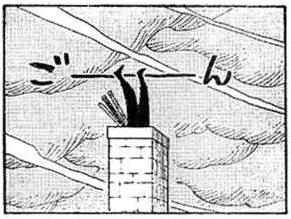
-
The flower skin is before she got deflowered by the infested.
Aww hell naww. Don't ruin her, mon.
...aaah well, it's somehow expected if it comes from you though.
-
Because mushrooms ain't pretty? Besides, it kinda attractive if you got a frame that beautiful but deadly.
Mushroom ain't gonna cut it.
-
Nah, since we're talking about Sony here, it won't probably happen. At all. Even with cross-platform play available.
-
It seems to be completely random, but some people said that turning off your firewall temporarily while updating fixed it. Not exactly recommended, but at least easy to try.
You can try to store a backup for the files, removing it from your library, then restore it back again. Because DL'ing almost 10GB for eveytime this bug appears is just plain tiring and time-wasting.



My Main Issue With Pvp
in General Discussion
Posted · Edited by Athros
...Isn't PvP is also using P2P hosting? So actually, DE had no actual contribution to lag, since they only have matchmaking server on their side.